Wednesday, July 8, 2009
Why Blogger editor is so poor !
Tuesday, July 7, 2009
The Originated rules
Originated by Apprentice.Actuary.SkypeWalker
- at buttom of post
- italic
- tree order from leaves to root separate by "."
consider to build a HTML/JavaScript at buttom of buttom Gadgets not in post everytime !
[updated: idea done]
Did HTML/JavaScript Gadgets ok, name use Originated by, link use Principle above! Will enforce to all blogs in group !
Monday, July 6, 2009
Finally a better Equation Editor from Stimo !
This is really not a very bad way to advertise yourself !
I am willing to add them and advertise for them because the service is quite convenient,
The result picture is small but clear, have some smooth job did to its png picture quality, you can choose a link to their cgi based dynamic image service, too! I hope them can survive long for people to use this service for free !
The downloaded image:

The link : 300%
and based on percentage can control result size too !
put as Gadgets on blog front little bit not good for user, after all this is tools for me to use !
I will try to move this editor link into the FireFox Greasemonkey script to domain of blogger post editor and make it become part of the editor button that can popo out the stimo equation editor and directly edit download and upload or depend on their link (somehow a little bit dangerous !)
Originated by SkypeWalker
I tried Google site JavaScript is not allowed
maybe link to a download page and manage there !
Or use as general prove or derive page reference site, if the link given is permanent!
Originated by SkypeWalker
Check your Picasa and clean-up sometimes
And it turns out google will still keep everything you uploaded and let you manage by yourslef!
I notice if upload something wrong, especially quite huge, need clean up in account Picasa right away to maintain a good space ! That's why I prefer a goup of blogs in Blogger than a single blog ! This is not only a space issue but a manage issue, too! Each blog in one account only have a general album folder to hold everything ! By the way, I didn't try video not yet !
Originate by SkypeWalker
I tried WordPress their LaTeX !
It is great ! No wonder every one is there ! I really considering move all my math related blog or pages to there ! Really ! I swell !
Somehow the WordPress LaTeX picture is not as big and clear as my AsciiMath, but save time and really tight with collaborate document editor, use a little server resource, give user very very big convenience, no wonder they are blog No. 1 in the world !
Still I don't like to use something because they have something other don't have! That will be a problem later if too much depends on them ! A clear math picture is important, and right now MathML takes client side too much computing power to generate, hence it is very hard to see someone really prove and derive some formula on web !
Also I notice WordPress allowed poeple upload music, too! Which is much better than Google ! Last time I have a Cicada's sound wanna upload to blogger but got trouble ! I consider to mix it to a empty video to upload ! But really take too much time and why a blog cannot have music upload ?
I will try to use Google pages !
Originated by SkypeWalker
The Quick LaTeX Gadgets, a good alternative !
Quick LaTeX is easy to use and good to include, but depend on service outside is always feel not very reliable ! I am looking for google pages that could allow me to upload the page and use it without carry it!
(you can get Quick LaTeX by search LaTeX over Gadgets adding page)
it has limit, your browser have to be firefox or little bit new IE, I never try it after 7; I still use 6 and it works well beside yahoo and google's ajax mail UI. May be I will change one day !
Also because of space issue, I manage my blogger in group style, a serious of blogs registered for different purpose! I found new browser only allowed one user login in but old IE 6 each instance can login a Google account, this is important for me because each account means 1 GB of space to use !
Originated by SkypeWalker
Tried mimetex.cgi ! But no thanks !
But I guess every time someone look the formula page have to generate picture once is really not very economic, unless automatic upload to blogger during generate, this won't be a very good way to solve formula typesetting problem in public blog space to collaborate math int your document !
The Truely Remarkable Site about LaTeX online
It would be much better for everyone who is interested in or have to make some mathemtatical symbols in their blog easy and convenient without knowledge in LaTeX typesetting command !
Originated by SkypeWalker
Sunday, July 5, 2009
What the Constitution stands for SkypeWalker bloggers ?
- principle,
- techniques,
- idea,
- convention
of the SkypeWalker blog group structure.
This is a logging style blogger, latter will gradually improve to
- principle: rule and consitution
- technological :Gadgets Developement
- historical : logging on treemap see evolution
- support: general picture or movie resource referencing blog,
- archive: some megaupload account will be included to help keep bigger resources in encrypted archive. The archive blog will be used as purely indexing jobs!
The the accounts and blogs will be expanded based on posting amount!
Originated by SkypeWalker
Limit of a Google Blogger ?!
We try to give you a lot of room to play here on Blogger, so you'll see that a lot of the important "limits" here aren't really very limiting. But just in case you were wondering, here is some information about about what a single Blogger account will hold.
Number of Blogs: You can have as many blogs as you like on one account.
Number of Posts: There is no limit on the number of posts you can have on one blog. They will all be saved on your account (unless you manually delete them) regardless of whether you are publishing archives or not.
Size of Posts: Individual posts do not have a specific size limit, but very large posts may run you up against the page size limit. (See the next item.)
Size of Pages: Individual pages (the main page of your blog, or your archive pages) are limited to 1 MB in size. This will allow for a few hundred pages of text, but it may be a problem if you are listing hundreds of posts on the front page of your blog. If you hit this limit, you will see an error message saying "006 Please contact Blogger Support." You can get around this error by lowering the number of posts on your main page, which will have the added benefit of making your page load faster as well.
Number of Comments: A post can have any number of comments. As with archived posts, if you choose to hide comments on your blog, all pre-existing comments will remain saved on your account.
Number of Pictures: Up to 1 GB of total storage, shared with Picasa Web
Size of Pictures: If you are posting pictures through Blogger Mobile there is a limit of 250K per picture.
Team Members: There is a limit of 100 members per blog.
Blog Description: Limited to 500 characters, with no HTML. Adding additional characters or HTML may cause it to revert to a previous setting.
"About Me" Profile Information: Maximum of 1,200 characters.
Profile Interests and Favorites: Maximum of 2,000 characters in each field.
Google offers a way to purchase more storage space when you run out of free storage space in Gmail, Picasa Web Albums and Blogger (for photos). You can check your current storage usage or purchase additional storage at any time.
Free storage
Free storage space is specific to each product. Picasa Web Albums offers 1 GB of storage for photos and videos only. Gmail provides 7.3 GB (and counting) which is reserved just for Gmail messages. Free storage from one product cannot be used by or transferred to another product.
Paid Storage
When you run out of free storage for any product, you can purchase additional storage that is shared between products. This shared storage can be used for Picasa Web Albums uploads, Gmail messages or a mix of both - it will be used by any product that's over its free storage quota on a first-come, first-served basis. Choose from the following storage plans:
- 10GB - $20/yr
- 40GB - $75/yr
- 150GB - $250/yr
- 400GB - $500/yr
Google storage purchases are non-refundable. You can upgrade storage plans for the pro-rated difference at any time. However no refunds will be given for canceled or downgraded plans. The Google storage you purchase is yours for the full year, at which time the plan will auto-renew based on your preference. Paid storage for one Google Account cannot be transferred to a different account. Learn more about Google storage refunds, renewals and cancellations.
It's normal to experience a delay of up to 24 hours before purchased storage is added to your account. See our storage troubleshooting steps for more information.
Copy&Paste by SkypeWalker
SkypeWalker Blog Group TreeMap
[ideas]:
- the Gadget need renew or update manually every time something change
- the Gadget should appear at blogger button and deployed over all SkypeWalker groups blogs
- find time to try and it will be much clear and better to link between different sites
- Gadgets is very important technologies for blogger, need take time to research
Comparison between AsciiMath and LaTeX
AsciiMath:
![1/(Gamma(x))*[x^(alpha+1)/theta^n]*e^(-x/theta](http://4.bp.blogspot.com/_TNSdm_9nRgs/SlCdcxkS5aI/AAAAAAAAADs/fHlyupLEmAk/s200/mathFormula_GeneralGammaPDF.png)
LaTeX:
![$\frac{1}{\Gamma(x)}\cdot\left [ \frac{x^{\alpha+1}}{\theta^n} \right ]\cdot e^{-\frac{x}{\theta}}$](http://3.bp.blogspot.com/_TNSdm_9nRgs/SlCeCnV-fKI/AAAAAAAAAD8/COH85NvXtKw/s200/mathFormula_GeneralGammaPDF_LaTeX.png)
Please check hover tool tips for typesetting commands!
The LaTeX command is much formal and well-defined and strict, but for blog and communicate take too much time to type and space to maintain. Since AsciiMath can choose both way, I will temporary decide use 2.0.2 AsciiMath Editor and command as main math communication tool over skypewalker blog groups!
Originated by SkypeWalker
Saturday, July 4, 2009
Everything because of M$,"The Dark Force"!
I need an extra place to hold the original TeX style typesetting commands to keep my blog original math formula for later reference and maintain.

The best is direct put the TeX commands in the text but this way will take too much space and make it less readable! I concern use something like ALT to show tool tip
so I and anyone can see and type or later go to HTML source code copy paste to edit it.
After take few seconds, try and error, I found that it works for IE only, not Firefox. The reason is it is not official W3C standard to display alternative name as tool tip ! It turns out, I have to use TITLE tag to have an universal tool tip display !
Great job, Bill ! Once again, you fooled us and made your own monopoly standard, thank you very much for nothing !
Originated by SkypeWalker
Big picture choose small size !
1GB = 1024^3= 1,073,741,824 bytes = about 84,234.87 such formula quite enough for display
decide choose 360 dpi with small size or 180 dpi with small size!

360 dpi (12,747bytes) small size

360 dpi (12,747bytes) medium size

360 dpi (12,747bytes) large size
Originated by SkypeWalker
A Taste on formula hand drawing !
conclusion:
medium provide better quality
60dpi for smallest font size
90dpi for small font size
120dpi for normal font size
180dpi for Largest font size

60 dpi (1410bytes) medium

90 dpi (2138bytes) small

90 dpi (2138bytes) medium

90 dpi (2138bytes) large

120 dpi(3056bytes) small

120 dpi(3056bytes) medium

120 dpi(3056bytes) large

180 dpi(5044bytes) small

180 dpi(5044bytes) medium
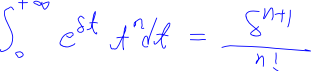
180 dpi(5044bytes) large
Originated by SkypeWalker
How to display a math formula in the Bolgger !?
I would like to point out my requirement for this spell written tools:
- fit Blogger: right now looks like bitmap is best, fit blogger and load faster
- write fast: typesetting or hand drawing doesn't better
- accuracy & clarity: typesetting win hand drawing over here
- reproducing: typesetting is better here but to keep take space direct embedded inside html content better !
- memorizing: hand drawing is close to natural way to memory and familiar with.
I know wiki use web server generated mathematical formula with command from AMS-LaTeX, to avoid Math Markup Language too much slow and at same time keep compatibility later over type setting command over source code.
In my mind there are three ways to solve such problem:
- one is a a drawing pen with an appropriate software to transfer the formula fast and easy to a small png bitmap and embedded as a picture in the document [which is fast, easy and not keep any TeX related typesetting command, but require your drawing pad stay with you most of the time]
- the other way is find simple math latex system to transfer whatever you type into s small bit map and keep the type setting in your post HTML comments, which need test posts can keep old comment or not when update over blogger embedded post editor here [which might keep typesetting and install system might not be very portable when change computer to edit your blog]
- an very easy site or offline pages with TeX similar setting type ans get simple picture and a free screen capture take the formula and make it a png for web [This may be the best way because it is most portable and easy to use editing, best can directly make the editing page and link into the blog as and edit tools and use it, the only tools you need to take with you is a free and very small screen select and capture program that best can save in popular picture format]
Further I will try to search more blogger math sites to check any other good idea !
Originated by SkypeWalker
Friday, July 3, 2009
How to add google translate and make it works ?

Most Google translate are out of date that's why cannot translate anything!
1. go translation homepage, copy the script code.
2. paste the script to HTML/JavaScript gadget then it will work for you pages
Originated by SkypeWalker
Wednesday, July 1, 2009
Building up the Blog Group for SkypeWalker Now !

Originated by SkypeWalker